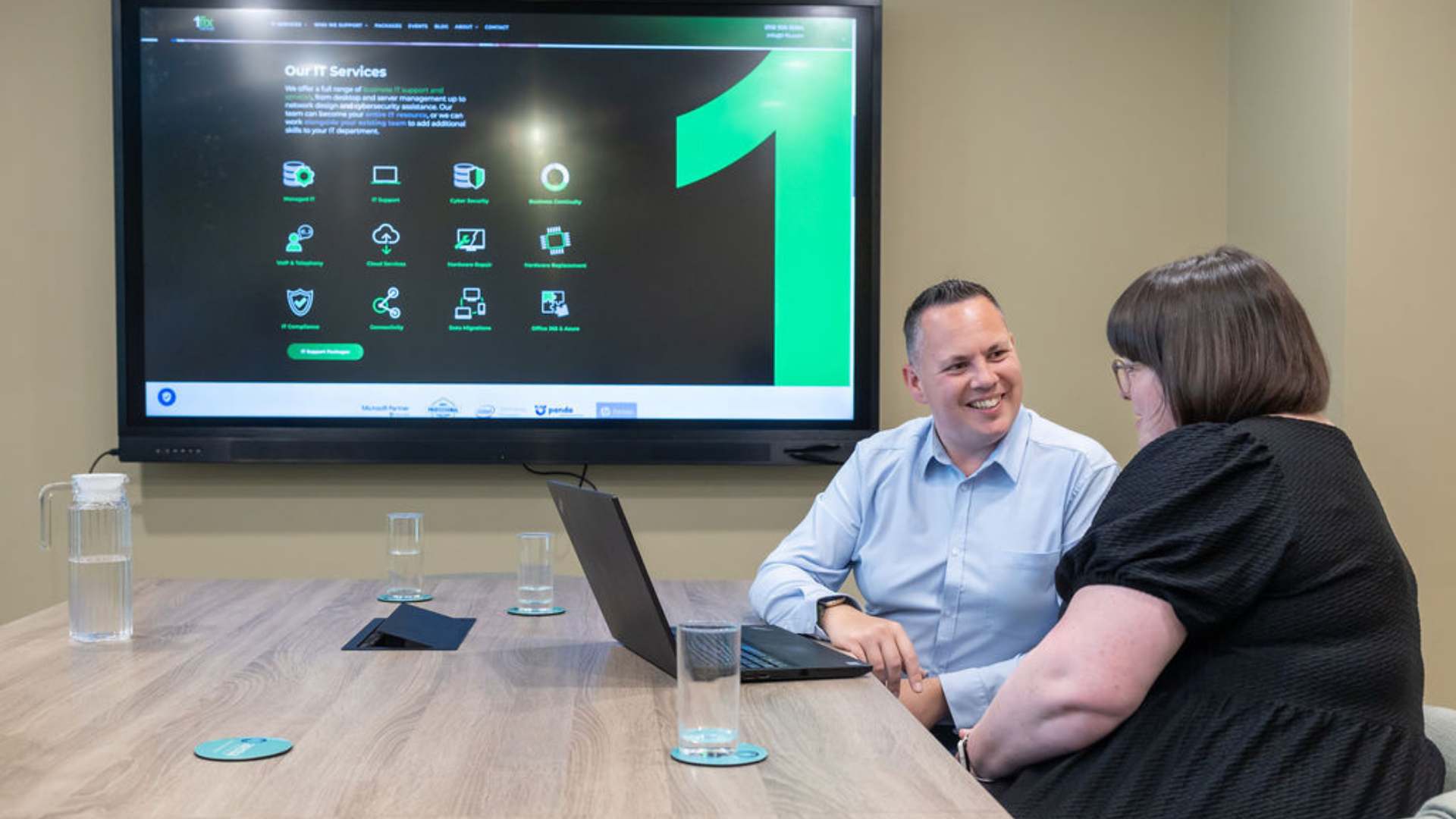How Can I Make a Strong Password Which is Still Memorable?
Craig Atkins • April 24, 2019
This is a subtitle for your new post
With the recent GDPR data protection changes and a never ending spate of cyber attacks, account security has never been more important.
As the first line of security to your private data is your password, knowing how to create a strong password is crucial.
This guide will give you some tips on how to create a password which is:
a) Very strong, requiring more hours to crack than is worth it.
b) Easy to remember, as a forgettable password leads to post-it notes!
c) Easy to type. If it takes 20 minutes to type out, it’s not a good password!
Strength
A strong password is one which is hard for someone else to guess or crack. So, what makes a password hard to break?
Length – This is the most important of all characteristics of a strong password. Ideally, you’ll want your password to be at the upper limit of password length allowed, usually 12-16 characters long is best.
Special Characters – Including characters like ! or @ or # in passwords helps increase password strength EXCEPT when used to substitute letters. For example, Pa$$word is just as weak as Password.
Random – Having the password contain as many random elements, for example, using a phrase which is commonly known is far more likely to be listed in a crackers dictionary.
For example: #PastadragonHat! – this is a strong password, all three words are random with respect to each other#OnceuponaTime! – this is an okay password, but much weaker than above as “Once upon a time” is a common phrase.
Putting this all together
As the example above shows, choose 3-4 random words, add some random Capitalisation, stick some random special characters in there and check the length is at least 12 characters.This will be a strong password. Also, real words are much easier and faster to type than gibberish!
It’s still a little bit slow to type
Take those 3-4 words in your password and create a phrase or a sentence. We are so used writing in a sentence structure and inserting spaces between words as we do this all day every day in our emails, documents, texts etc, that turning the password into a phrase makes typing it far more natural to type. An added bonus is that the spaces help increase the length, complexity so makes it harder to crack.
So here’s a good example of a final password:
The hat was a pasta dragon!
Try typing that into notepad. You’ll find that you can likely type it faster than #PastadragonHat! yet it’s stronger, longer, easier to remember. You’ll also type it faster and faster over time!
BUT HOW DO I REMEMBER IT?
This is the hardest aspect to creating a good password. Creating a super strong password is easy, but remembering it is hard! So, here’s a tip: Create a mental picture. This should jog your memory when you come to type the password.
Join Our Mailing List
All sign-ups are handled inline with our privacy policy and can unsubscribe at any time.