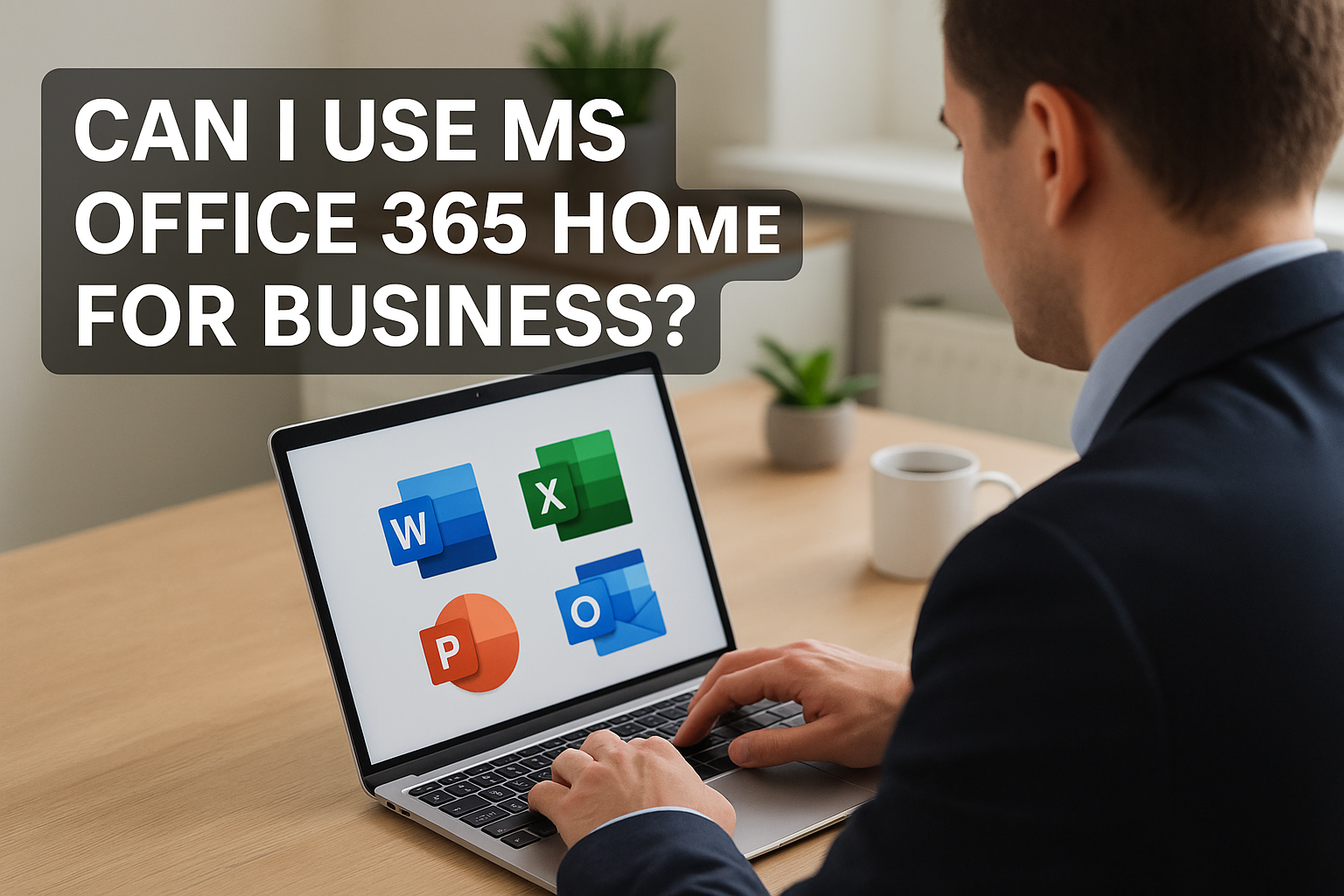Microsoft is working with Google on a big keyboard update for Chrome
Microsoft is working with Google on a big keyboard update for Chrome
Microsoft and Google are working on a new API called “VirtualKeyboard” for Chromium-based browsers like Google Chrome and Edge. This API could update the existing on-screen keyboard used for input on Windows, macOS, Chrome OS, and Android phones with better controls.
As noted in a document, Virtual Keyboard(VK) is a public JS API and it gives control of the on-screen keyboard to the web developers. At the moment, developers cannot show/hide to raise/dismiss the VK and the keyboard’s performance is not ideal for scenarios where the developers want the user to use the site’s built-in/rendered keyboard to type passwords on Android.
“Also, in some cases, authors just want the caret to show inside an editable element until the user taps again to show the VK. This is possible with inputMode=none, but inputMode conflates two different concepts (layout and visibility of the VK) that should be separated to cater more complex scenarios,” the document reads.
Microsoft and Google are working on a new feature that would deal with hiding/showing the keyboard and controlling whether the Visual Viewport resizes when the virtual keyboard changes visibility.
In theory, VirtualKeyboard APIs will be updated for developers with more control over when the virtual keyboard is shown or hidden.
“It also fires events that describe the intersection of the VK and layout viewport and can opt the browser out of resizing its visual viewport in response to VK visibility changes,” Microsoft said.
Unlike web browsers or web apps, native Android or Windows apps have the ability to listen for events from the operating system. Using this new API, developers bring enhanced experiences to the web on desktop and mobile. As a result, the editable area on a website will always remain visible.
Developers can opt-in to a new style where a docked virtual keyboard will overlay content and developers will be able to optimize the layout viewport for the virtual keyboard.
For example, when the virtual keyboard appears on your phone, the browser will not scroll the editable element into view, nor it will resize the visual/layout viewports to match the new window size when overlays content flag is set.
“This is because we want the web authors to control how the content would be laid out after the VK is displayed/hidden,” the company said.
Microsoft has confirmed that the updated API will be supported for browsers on touch platforms that have virtual keyboards. This includes Windows, Chrome OS and Android. It will not work on Mac, Linux or Android WebView.
According to Google’s status page, Chrome is set to gain support for VirtualKeyboard API with version 94 for desktop and mobile.
Additionally, Chrome is also getting its own screenshot tool and other improvements in the next update.
Ensuring your systems are secure – 1-Fix.
Our team of specialists at 1-Fix offer a range of business IT services ranging from desktop and server management, to network design and cyber security assistance. Our experts want to become a vital member of your team and help you strengthen the capabilities of your IT systems. We can help you achieve a level of security that allows you to feel confident 100% of the time that you are not going to fall victim to a cyber attack whilst utilising everything your IT landscape has to offer. Please do not hesitate to contact the 1-Fix team for a conversation on any aspect of your IT.
Source:
https://www.uctoday.com
Join Our Mailing List
All sign-ups are handled inline with our privacy policy and can unsubscribe at any time.