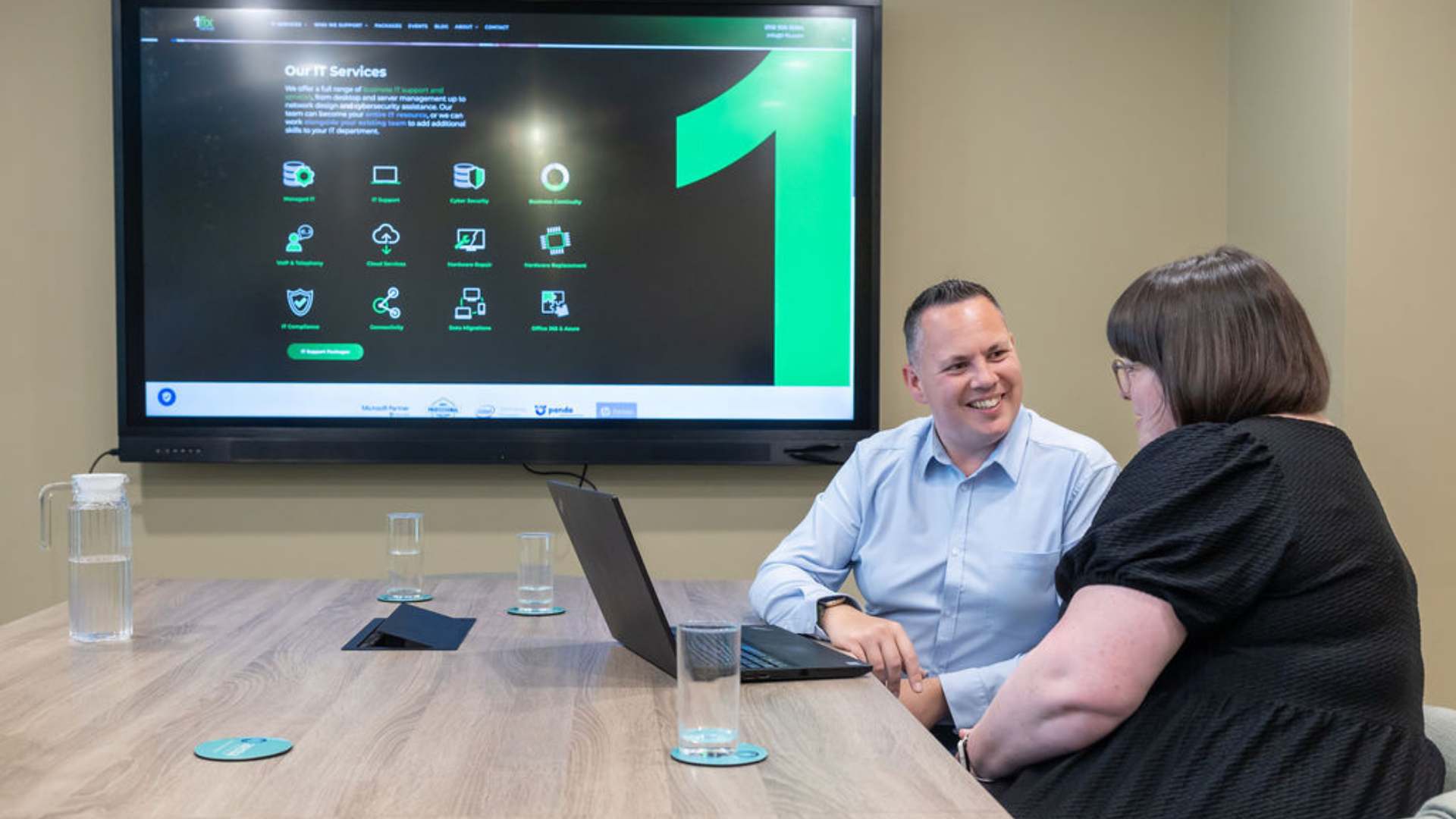Ransomware's Return: What You Need to Know | 1-Fix
Craig Atkins • March 10, 2020
This is a subtitle for your new post
Every day, there’s a unique piece of malware that threatens to obliterate or obstruct the data from being opened by warping or eradicating computers worldwide. One such malicious malware is notoriously known as ‘Ransomware’.
This piece of malware stops the user from launching the system or retrieving the data by locking them out. It’s usually carried out by encrypting the system. The motivation of any hacker to infect a system with ransomware is almost always for money.
The ill-fated target is informed by the hacker in advance to pay the ransom if they want to access their critical data. The payment is demanded via bitcoin, which allows the hacker to disguise their identity.
How does it work?
Ransomware can actually be bought by anyone with access to the dark web. The hacker can then rewrite the malware relating to their needs and distribute it. The circulation of the ransomware is done via spam emails, tainted software, dangerous websites and corrupted external hard drives.
What are the different types of Ransomware?
The three major types of ransomware are the following:
- Scareware
Dissimilar to the name, this malware is slightly threatening. This ransomware will keep transmitting messages – asking you to pay or else the malware will destroy your computer. However, your data is entirely safe and sound.
- Screen Lockers
This specific ransomware will totally block you out of your computer system. Once you start your computer, you’ll be greeted with an undesirable message from the hacker.
- Encrypting Ransomware
The worst possible kind of ransomware, it encrypts your files and keeps them protected unless the ransom is paid in full. Once this attack happens, there is no other way to retrieve the data short of paying the hacker. It’s unfortunately gone for good.
What’s the best way to prevent ransomware?
The very initial way to keep yourself safe against ransomware attacks is to keep a backup of all your devices on a regular basis. Avoid any spam emails or downloading any unidentified files onto your computer without scanning them first.
Regularly update all your system files and software to take care of any ambiguities. The best way to battle ransomware attacks is by being aware. Understanding the consequences of your actions.
Can you get rid of Ransomware?
Regrettably, not much can be done to get rid of ransomware once it’s triggered. But be sure not to pay the ransom upfront as it doesn’t ensure a stop on the ransomware attacks and it also doesn’t guarantee you’ll get your data back.
However, there are a few things you can do when an attack has happened:
- Use decryptors to retrieve some of your encrypted files
- Reboot the system in a safe mode to start it from last restore point
- Try to reboot the system from a CD or a bootable drive.
- Install anti-malware software.
There is no one way to protect your data from malware. Keeping yourself appraised about the developments in the security realm of the digital world is the safest way forward.
We’re 1-fix, we can help you secure your business
At 1-fix, we take a realistic approach to technology – ensuring our client’s systems are best protected.
If you have any concerns, questions or simply want to explore how to better secure your business, please do get in touch with the team for a FREE demonstration, consultation to explore how exposed your business might be and identify actions to take.
To book a consultation or to arrange a further discussion, please get in touch.
Join Our Mailing List
All sign-ups are handled inline with our privacy policy and can unsubscribe at any time.