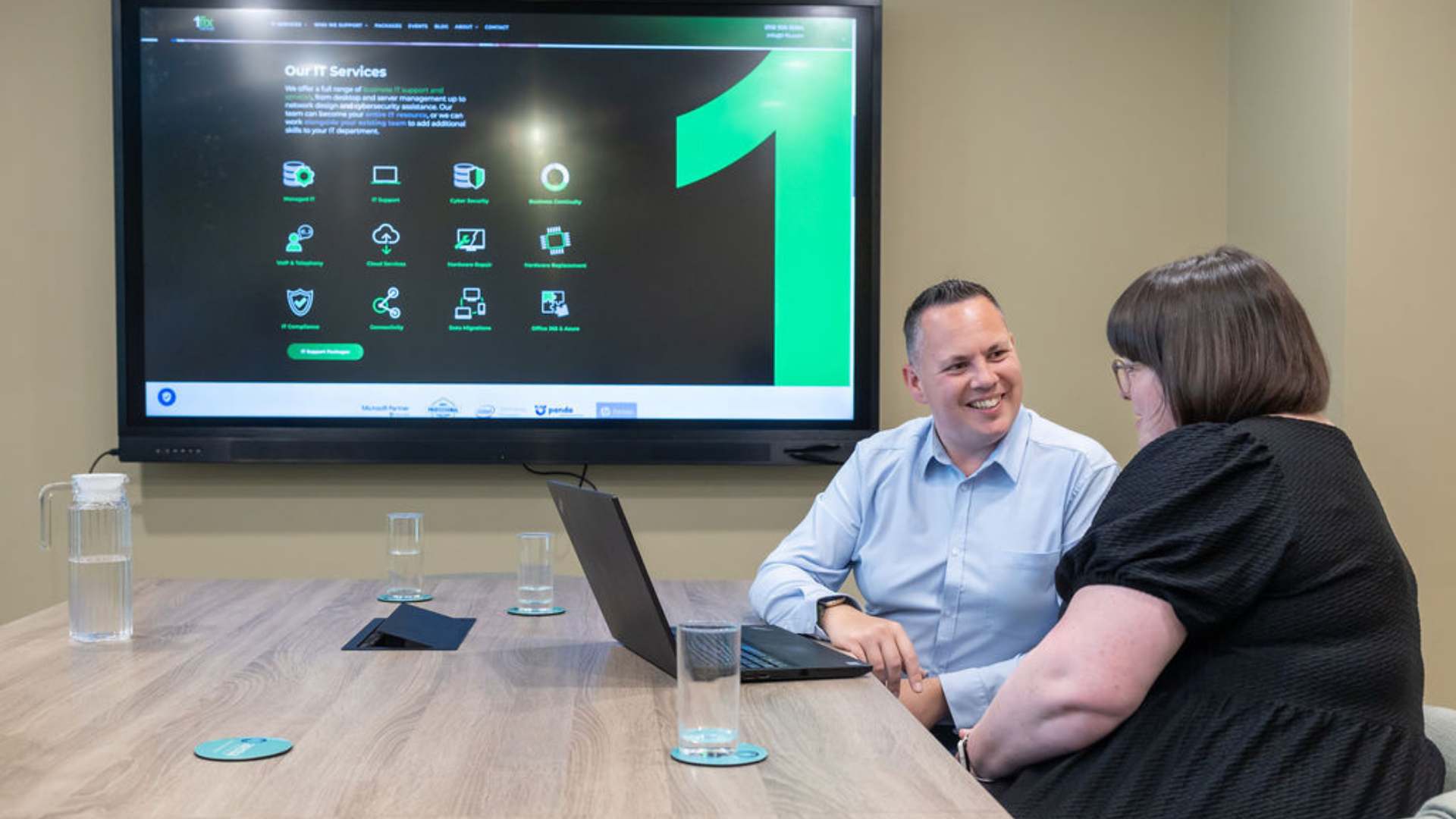Steps to a smooth transition to the Cloud – legacy applications
In the previous blog in the series we explored what Cloud computing is, the positives of it, and what the first steps are to making a transition to it. In this – the second blog in the three-part series – we will explore legacy applications, the business challenges they pose by attempting an adaption to a remote work setting, and what your options are.
Making the transition to the Cloud will involve restructuring your IT services, support, and infrastructure. More and more organisations have adopted a remote work team (having seen the improvements it can bring to them); however, it is becoming more apparent that it also poses challenges.
One of these challenges is the transformation your legacy applications must undertake to be suitable for the remote working environment. But, before we go into the challenges, let’s first explore what legacy applications are.
.
Legacy applications – what are they?
In computing, the term ‘legacy’ is commonly used in reference to old technology, an old application, computer system, or any other older method that - most importantly - is still in use and serves purpose.
.
The challenges of attempting an adoption of on-premise applications remotely
.
Access
The majority of on-premise legacy applications are not designed to work with an internet connection - some are, but most aren’t. They are often designed rigidly toward a particular stand-alone system and cannot be easily adapted to different devices. This problem could require additional admin staff to work on-premise in order to carry out the tasks that the remote staff cannot do.
.
User Experience
Legacy applications often have their own programming language and management tools. It is likely that – depending on the age of the application – expertise in understanding it is hard to come by due to retirements and specialists moving on. Often, newer applications use a generic programming language familiar to a wider demographic that is popular across platforms - this not only allows team members to use the platform fluidly - and with relative ease – but also alternatives on the market too, giving you the option to swap at any time with minimum disruption to the volume of production you can achieve.
.
Stunted growth for the system, the user, and the business
Put simply, legacy applications are holding you – and your business – back. The modern world is packed full of amazing technology - the advancements in it and business processes alike has been incredible. By choosing to stay with legacy applications you are waving goodbye to all the modern tools – and the capabilities of those tools – that the market has to offer. By doing this you are voluntarily forcing your team to use unnecessarily time-consuming programmes and involute processes.
.
The ‘expert’
We did explore this briefly earlier when we recognised that many businesses still rely on the ‘Expert’ of the company. That expert has been there so long that he’s become part of the furniture – and the only person to have all the knowledge regarding the legacy application as all his colleagues from that ‘era’ have retired or moved on.
Having reliance on an individual in any part of an organisation isn’t recommended – this is even more important if that reliance is on an individual that is the only one who knows how to use the system. This situation could end badly for you. What if he’s off sick? What if he goes on holiday? Or, worst-case scenario, what if he leaves you and goes elsewhere? This isn’t a very good way of running a business and needs to be remedied at the first opportunity.
See this as an opportunity to kickstart your business. As the expertise for the programme is gradually weaned out mirror this with the application itself. In this way you will slowly irradicate the application from the company and allow your team to be on relatively level ground when it comes to knowledge of the applications they are using.
.
Security
Legacy applications are often not supported by vendors – meaning they won’t benefit from any updates - and commonly cause security problems for your organisation. This makes them not only inefficient and unstable but also – worryingly - dangerously insecure, as those insecurities have the power to cause carnage with your systems - leaving it open to Malware viruses and a variety of cyber threats that have the power to cause irreparable damage to your systems.
.
Compliance requirements
Every business in the country must abide by regulations of some sort or another, and legacy applications are a one-way ticket to falling short of them. The GDPR (General Data Protection Regulation) is the main one that you will almost definitely fail – if you knowingly use unsupported software, you will be in breach of regulation and subject to the full extent of the law. The law states that software containing sensitive information must be on a system that is updated to its latest version and therefore supported by the provider.
.
Your options
If this article hasn’t changed your mind about converting your dated legacy applications to the newer upgraded models, then please let us know what will. If you really have no alternative then there may be a way to still use them securely. Through the power of the Cloud, you can use your legacy applications that are industry specific pieces of software, and, with the help of modern infrastructural hosting, you can use them securely too.
The world of work is changing and no longer are we all cooped up in offices – everywhere and anywhere can be our office now. Therefore, if you are still using legacy applications and are not yet using the power of the Cloud it is time you do so.
.
Cloud computing – revolutionising your IT landscape
As we already know, some business owners have to hold onto their legacy applications as they are industry specific and are integral to everyday work functions. Those same business owners have more than likely also had enough of the clunky, noisy, space-consuming servers in which that important application resides. The servers require constant cooling, maintenance, and monitoring – all of which are a drain on resources, are expensive, an inconvenience, and time consuming. The Cloud removes this burden completely and hands the maintenance, storage, and security over to your provider, freeing your time to do the more important things.
Again, as we explored previously, companies want to adopt a remote working team as a viable option going into the future. The Covid-19 pandemic simply highlighted what is possible with effective technology. It is essential for business owners to get ahead of some of the competition by adopting permanent measures to ensure the survival - and success - of their business long into the future, with remote working as the driver making it possible. The Cloud is the tool to make this a reality; it has the power – if used correctly – to revolutionise your organisation forever.
.
Cloud transitions made easy
Our team of specialists at 1-Fix offer an extensive range of business IT services ranging from desktop and server management to network design and cyber security assistance. Our experts want to become a vital member of your team and help you to make a smooth beneficial transition to Cloud computing. We can help you achieve a level of collaboration, communication, and productivity that can rival even the office setting, along with security that allows you to feel confident 100% of the time that you are not likely to be a victim of a cyber attack. Please do not hesitate to contact the 1-Fix team for a conversation on any aspect of your IT.
Join Our Mailing List
All sign-ups are handled inline with our privacy policy and can unsubscribe at any time.