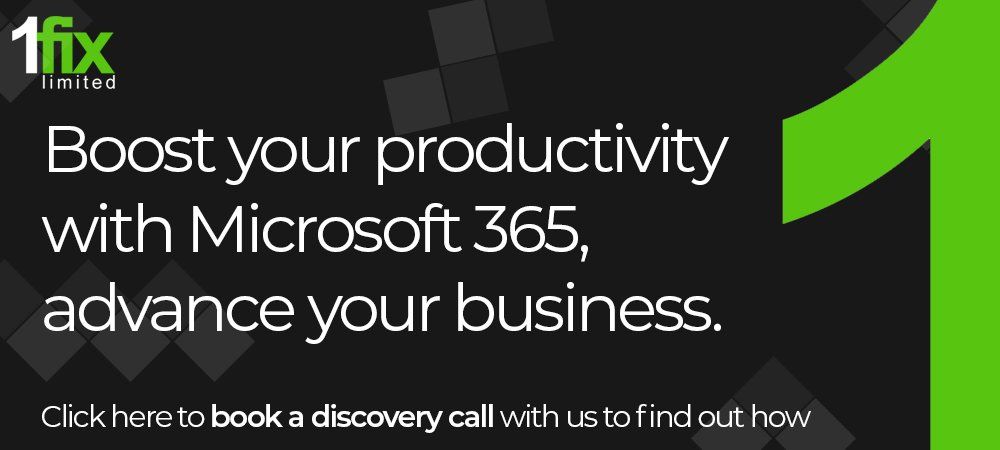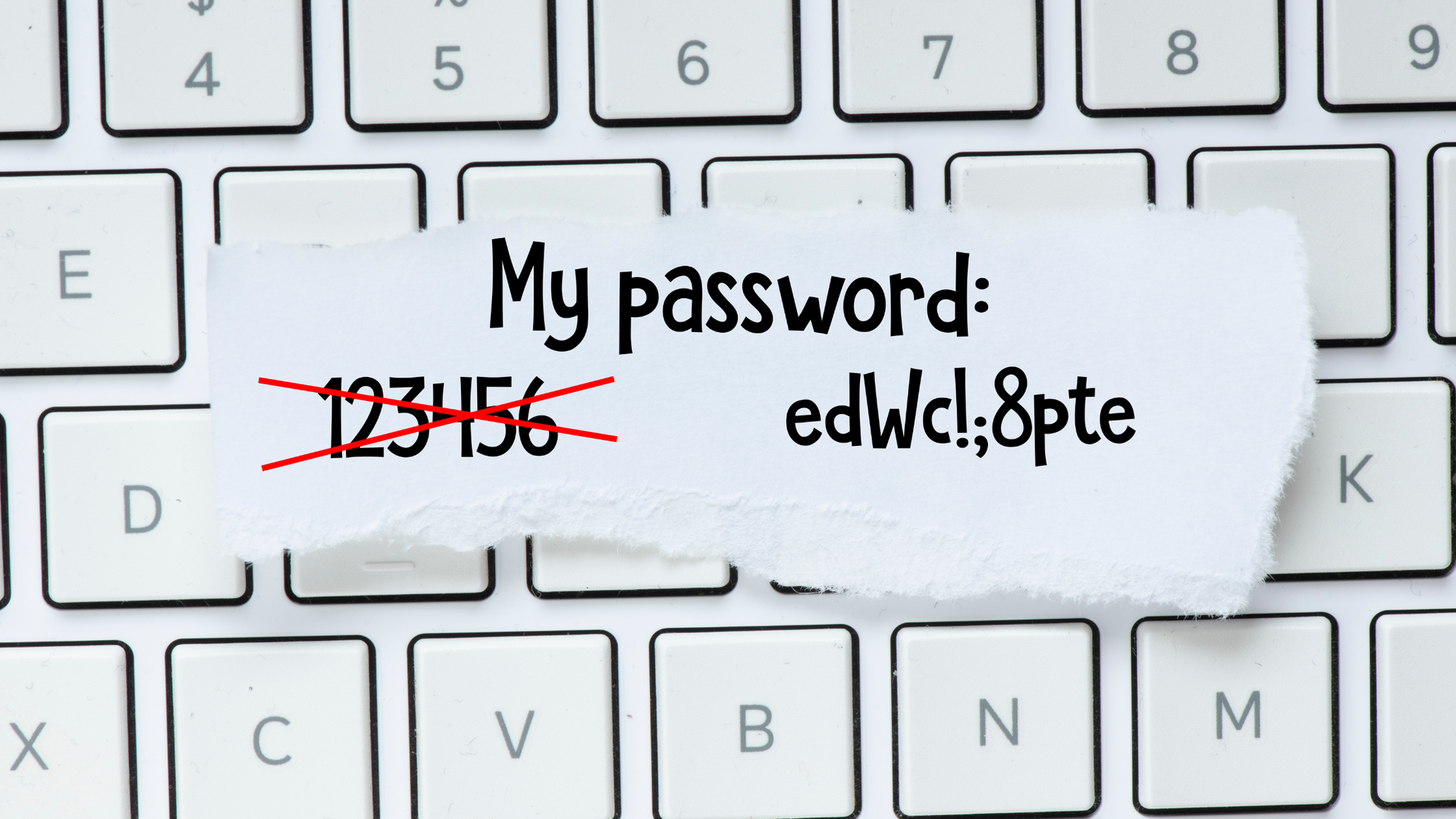Microsoft 365: How to ensure productivity – Power Automate
Effective time management is one of the most important concerns of businesses across the globe. Unfortunately, many businesses have skilled workers doing mundane tasks, in the process wasting limited work hours that could be used for a more productive outcome.
For example, a major bug establishes itself in your SaaS application which results in making customer experience substantially worse. You are inundated with customer support tickets and have to appoint three of your already stretched team to attempt to reply to the requests manually - this leads to long delays in replying, increased customer frustration, and perhaps loss of business if customers decide to take their business elsewhere due to the untimely response.
Microsoft 365 makes it possible to achieve outstanding levels of time management.
As previously mentioned, 365 has established itself as the industry front runner in providing tools designed to improve the way you work, both in office and when working remotely.
Many tools that 365 have released into the world have become part of our daily lives both at work and in our free time. 365 introduced technology that is a viable way to achieve tasks instantly that previously could only be achieved by employing, training, and paying an individual to carry out.
One of said tools is Power Automate.
Power Automate by 365
Power Automate makes it possible for cloud services to work in unison and talk to one another - you can create a workflow with a multi-step flow across a variety of applications.
How can it help me and my business going forward?
Using the previous examples we explored, Power Automate would allow you to create standard replies to common problems that can be sent out to customers automatically. You can base this around key words or phrases, which are sometimes referred to as trigger words and phrases.
With enough experience in customer services and with knowledge of the problems most commonly voiced, it would be possible for you to automate the majority of your ticket replies – enabling instant responses and allowing your customer support system to be a point of pride for your business.
With Power Automate you can manage approvals “on the go” as well, by email, on the web, or on your phone. This approval process works with data in SharePoint, Microsoft 365, Twitter, and more than 100 other services too.
One of the biggest problems for any business is to be paying wages to an employee that isn’t doing their best for the good of the company, but even worse would be a frustrated employee unable to achieve the levels of work - or standard of work - they are capable of due to insufficient tools to support them. With Power Automate you can ensure you give your staff the best chance at achieving the levels of work and productivity you are paying them to achieve.
How does it work?
The concept of business process automation (BPA) works from an initial trigger action (as mentioned earlier). These trigger actions can be pre-scripted or through a prior human action that initiates a series of steps to take place. Defining your own parameters allows you control over when the automation begins.
Using automation within your business at any and every opportunity is essential to keep up with your competition that may have already implemented automation into the way they work day in day out.
Are you tired of mundane tasks taking up time? Would you like to speed up work processes and boost the chance for productivity? 1-Fix is the team to help you.
1-Fix - your one solution
Are you looking for the best IT support for your business? Look no further! We provide professional, friendly support for you and your employees on a fixed-price basis. We monitor all devices proactively and get to know your business and employees well, allowing us to provide the consultancy and guidance that will make your business thrive and grow through the use of well managed and personally catered tech and tech support.
Join Our Mailing List
We will get back to you as soon as possible.
Please try again later.
All sign-ups are handled inline with our privacy policy and can unsubscribe at any time.
Recent Blogs


Get in Touch
Fill in this form to contact us and we'll get back to you ASAP (same working day where possible):
Contact Us
Thank you for contacting us.
We will get back to you as soon as possible.
Oops, there was an error sending your message.
Please try again later.
1-Fix Limited
Company Registration Number: 06543233
Registered address:
1-Fix Limited
1F02 Arena Business Centre, 100 Berkshire Place, Winnersh Triangle, Wokingham, Berkshire RG41 5RD